PVE安装Home Assistant
PVE安装Home Assistant
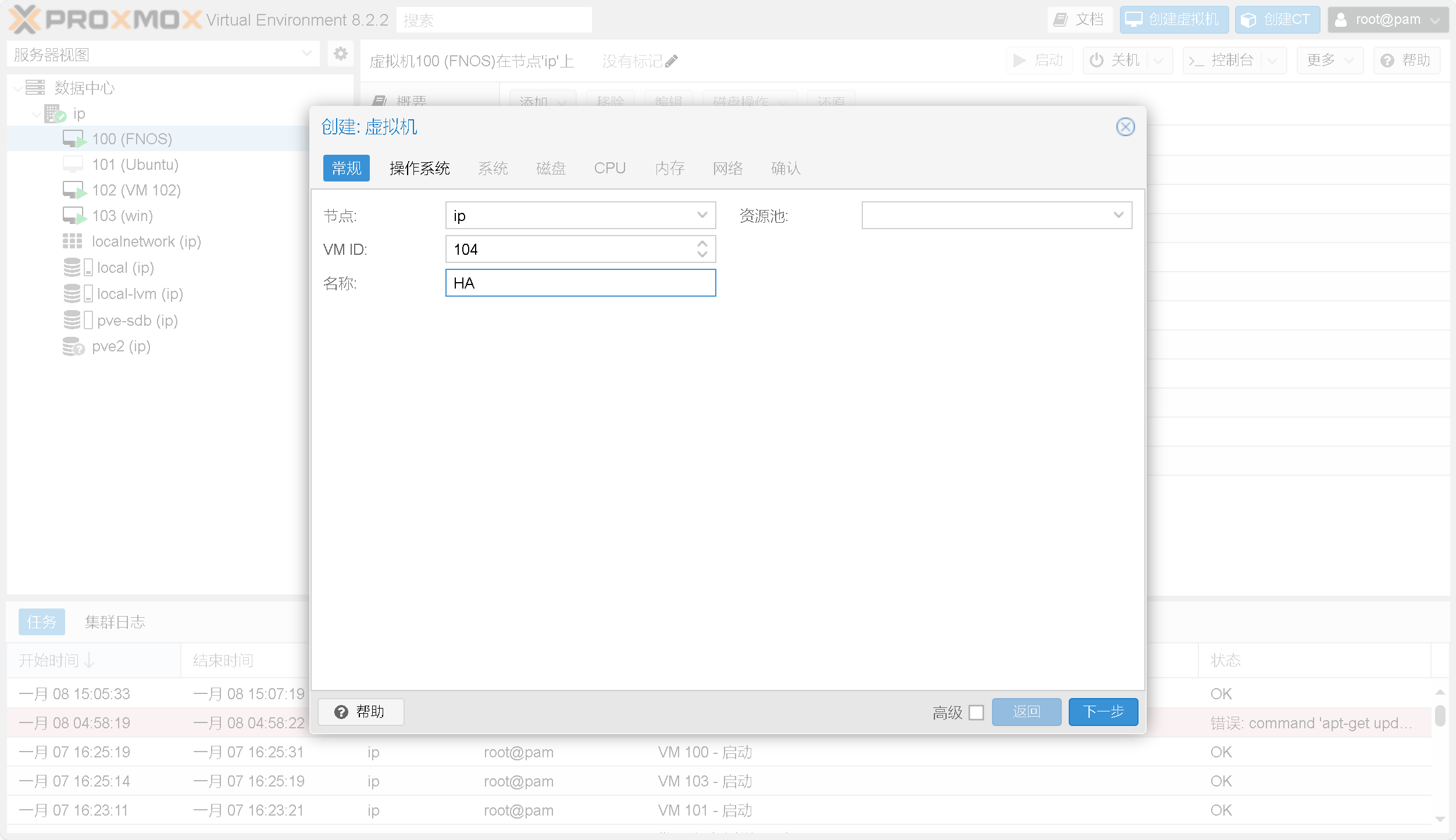
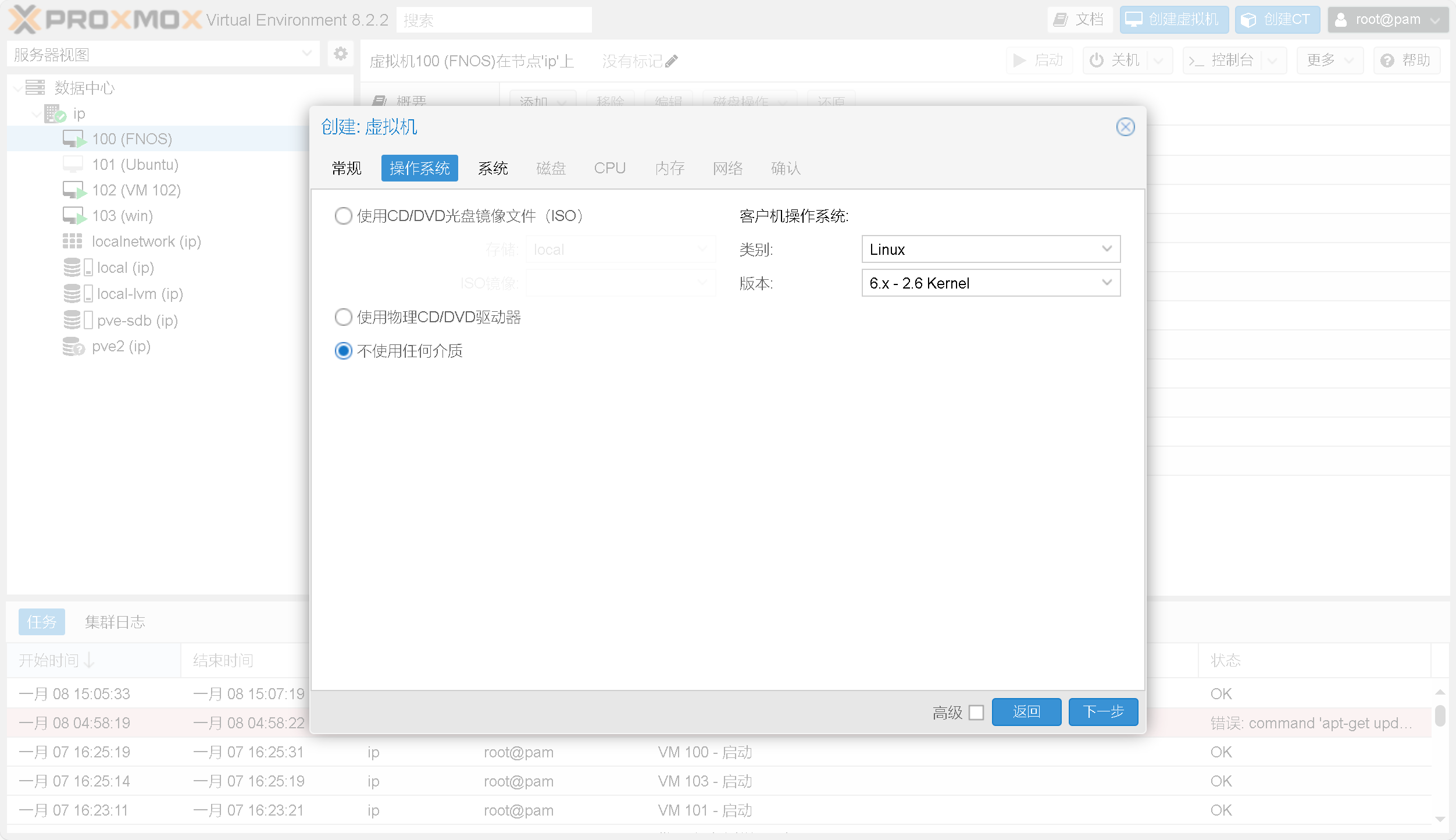
接下来默认即可
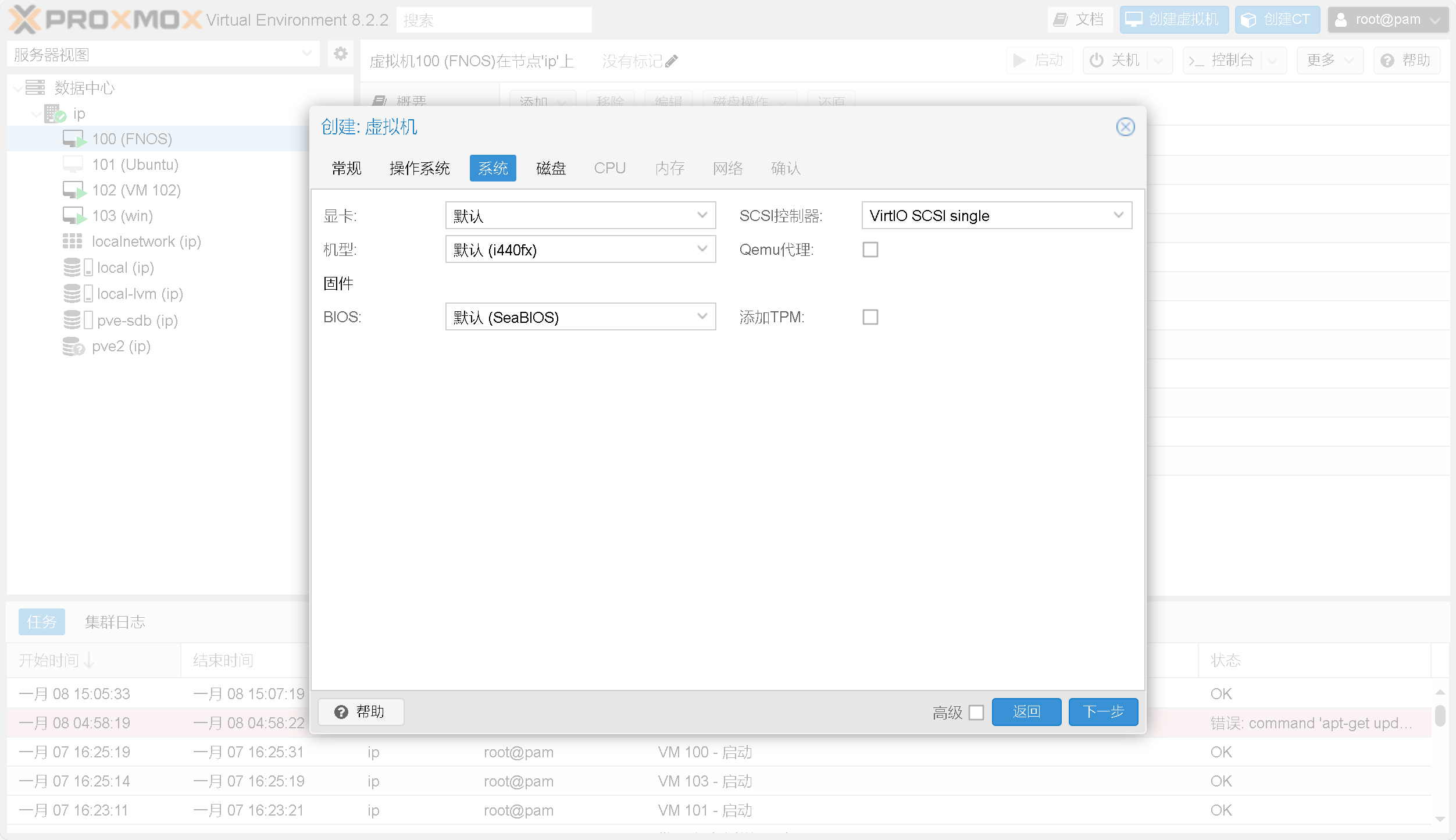
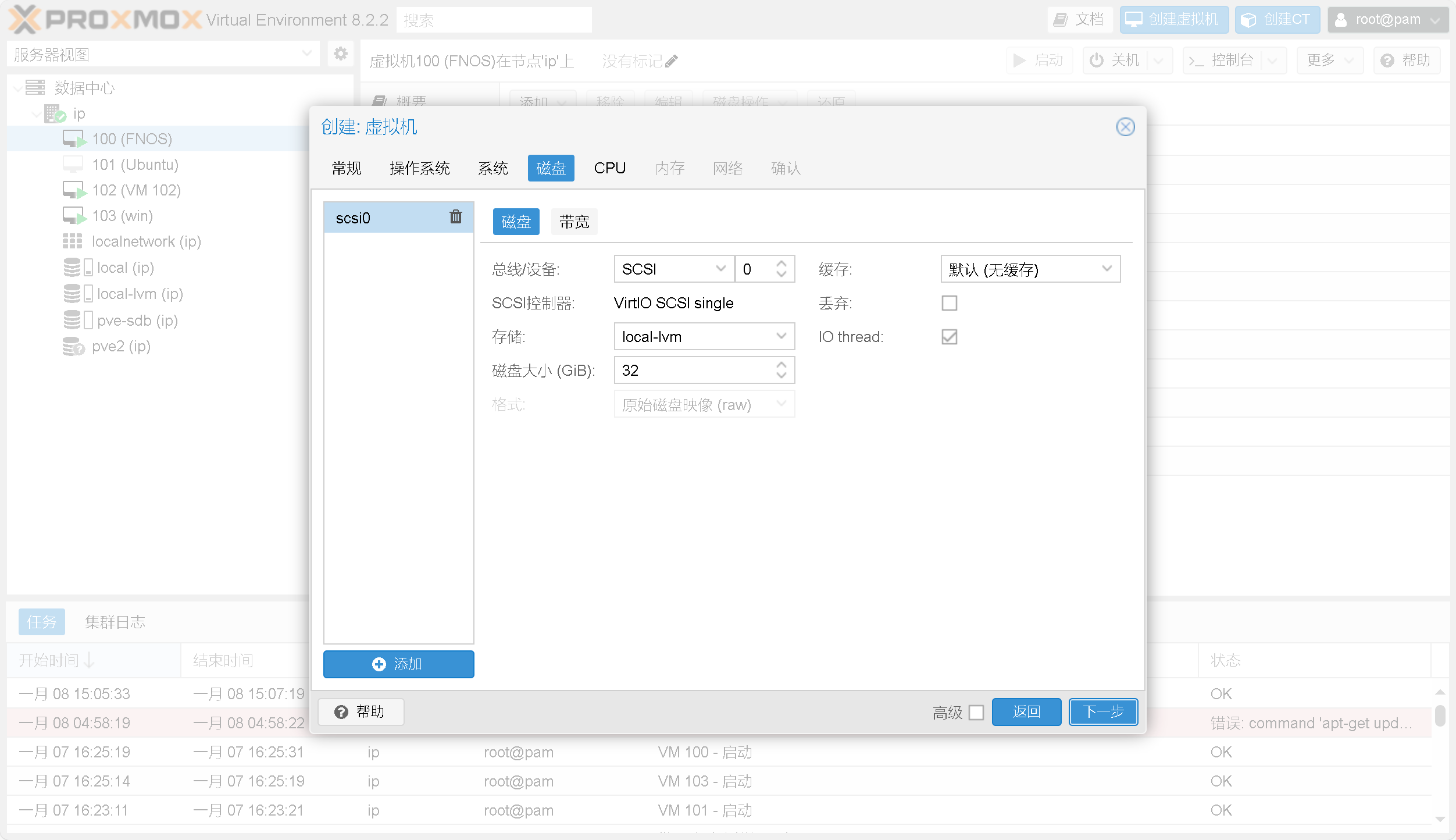
类型选host
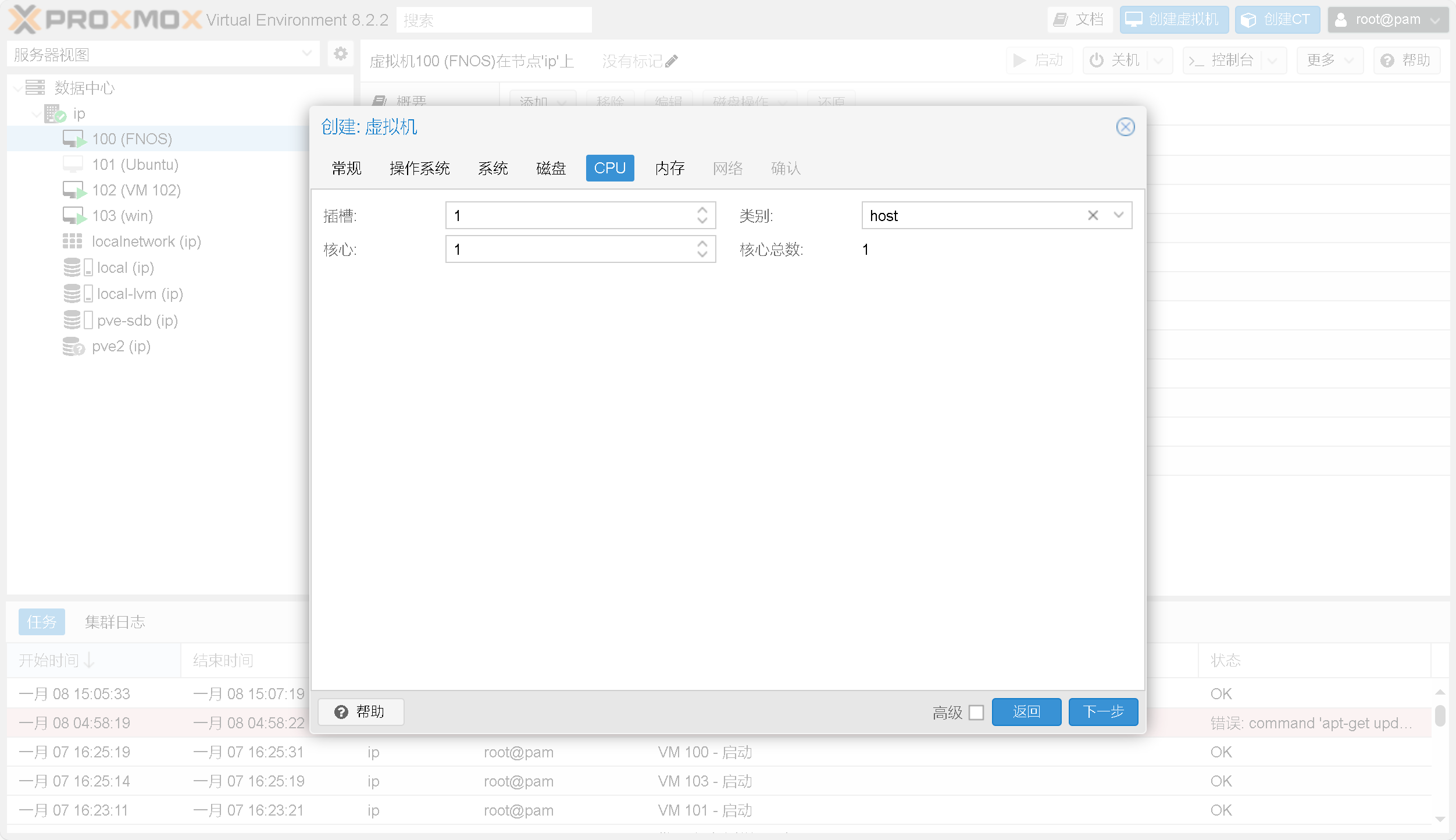
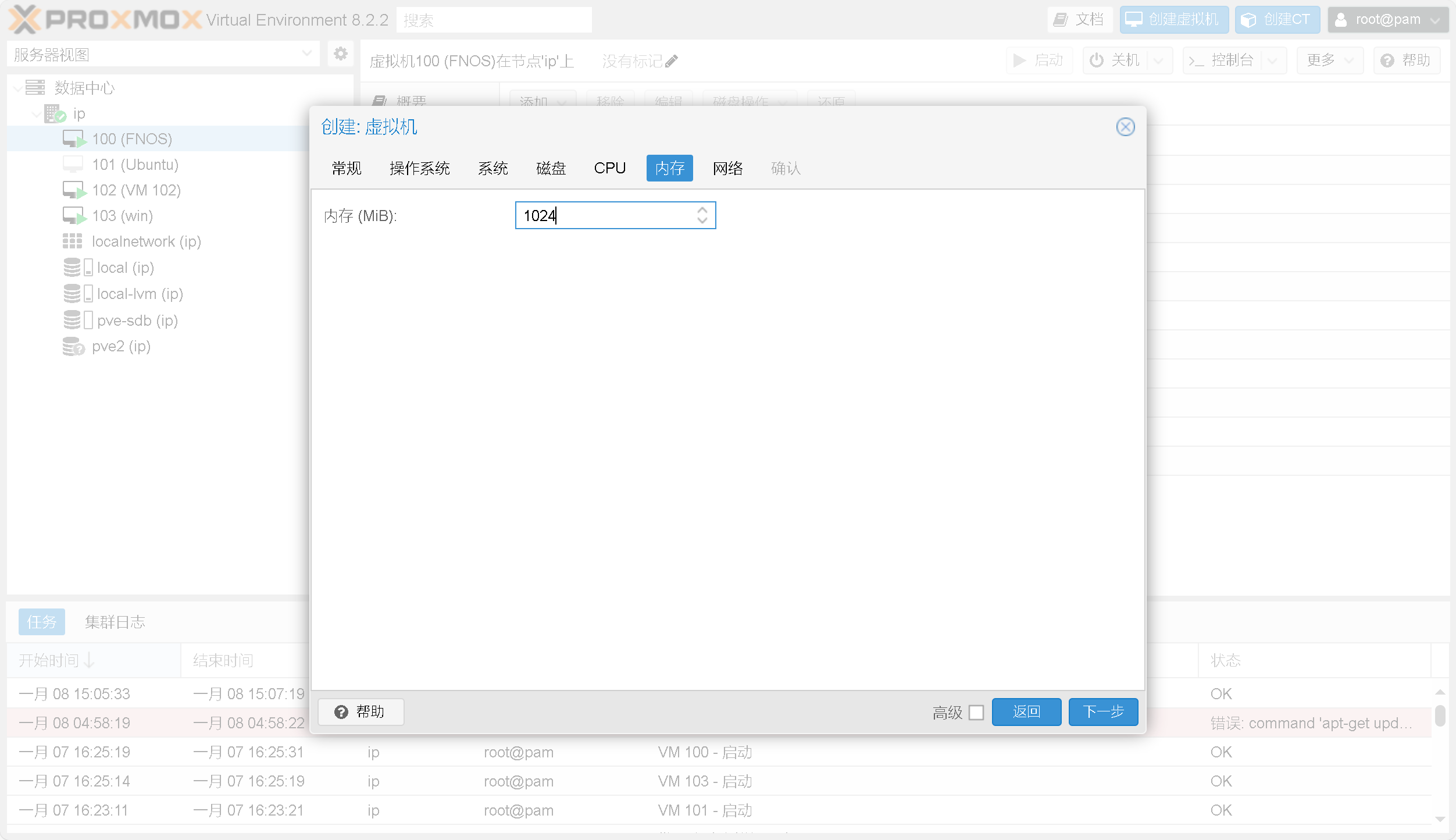
半虚拟化、E1000、直通,感觉半虚拟化和直通差不多
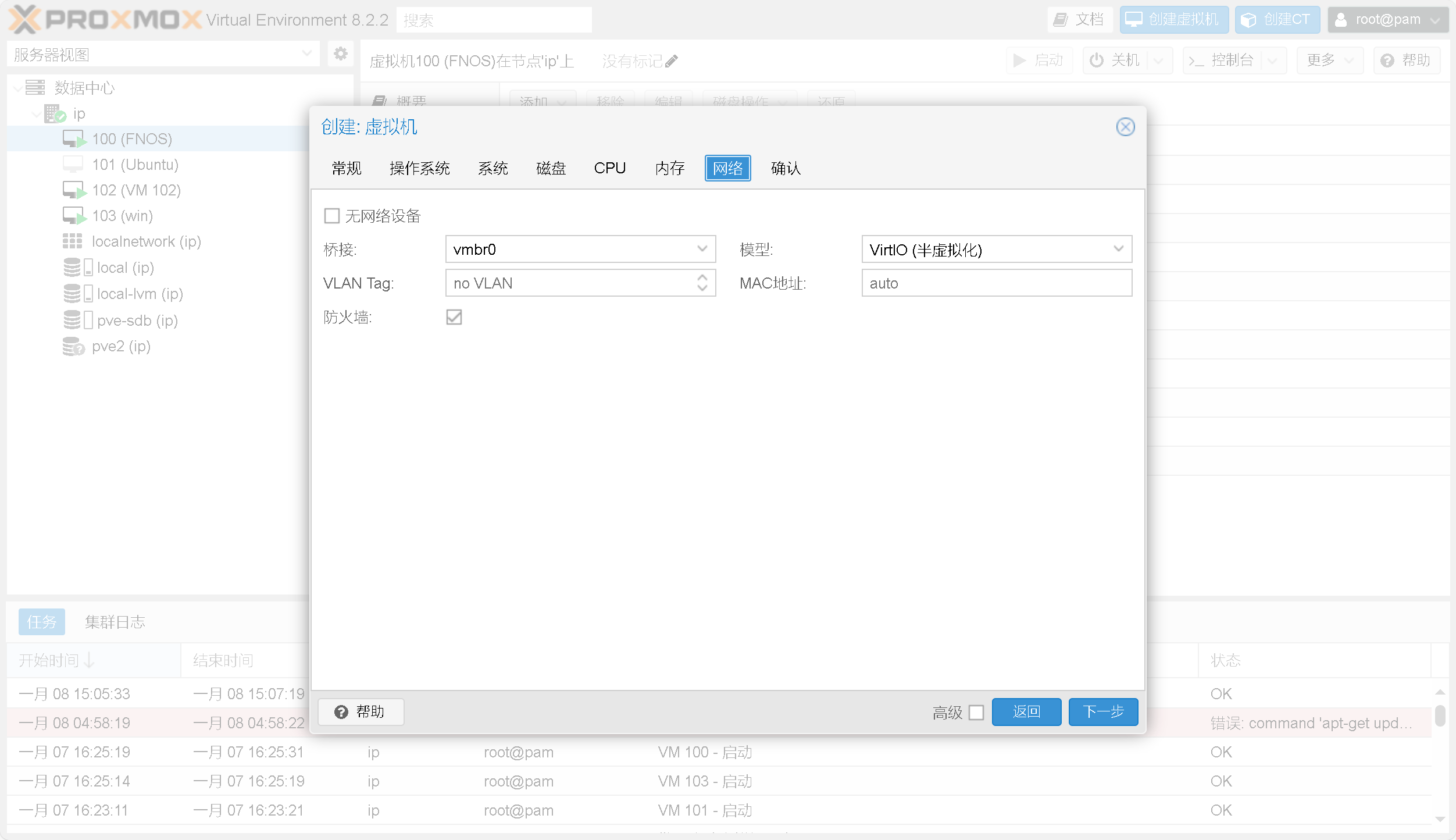
分离并删除硬盘
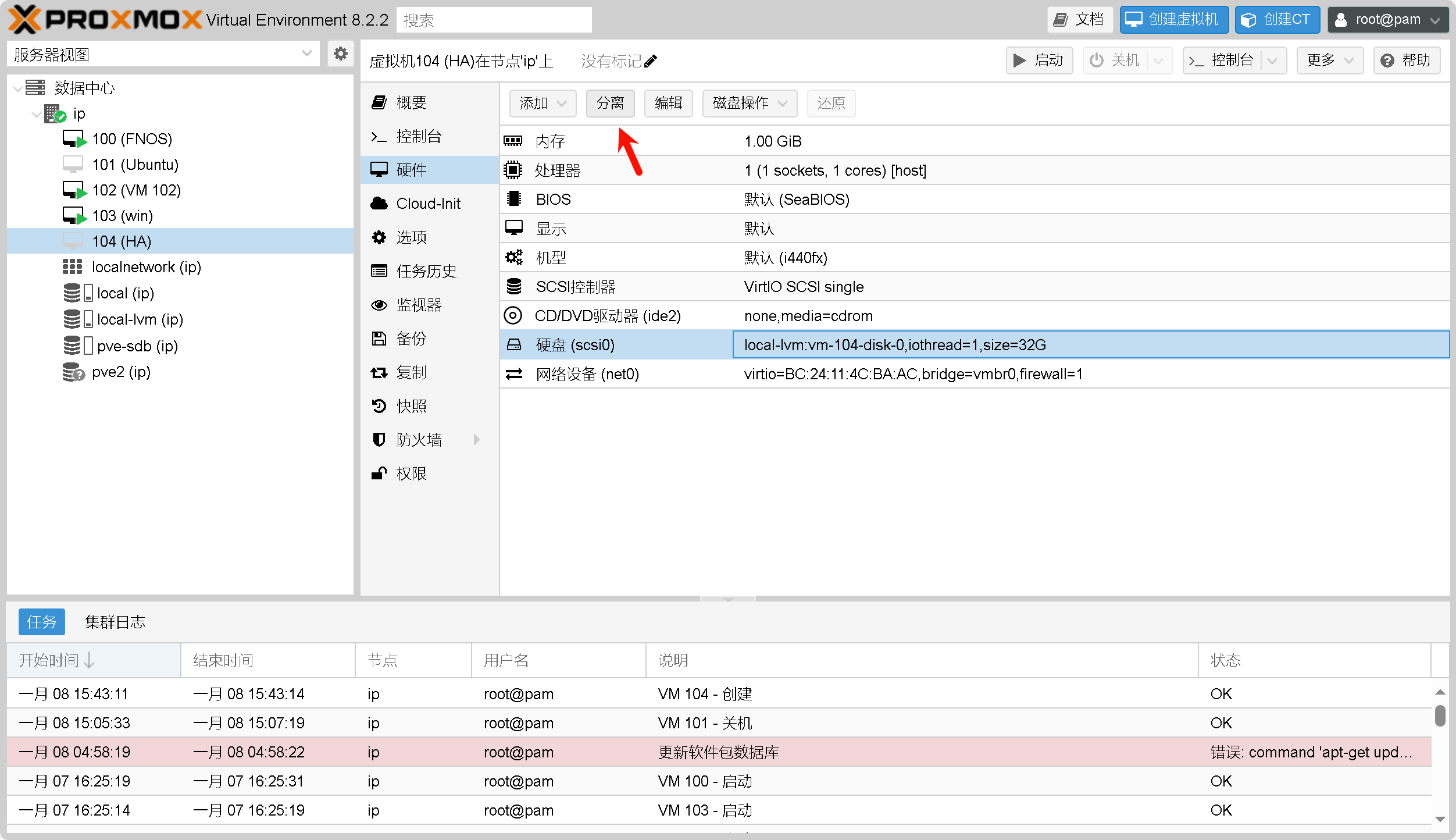
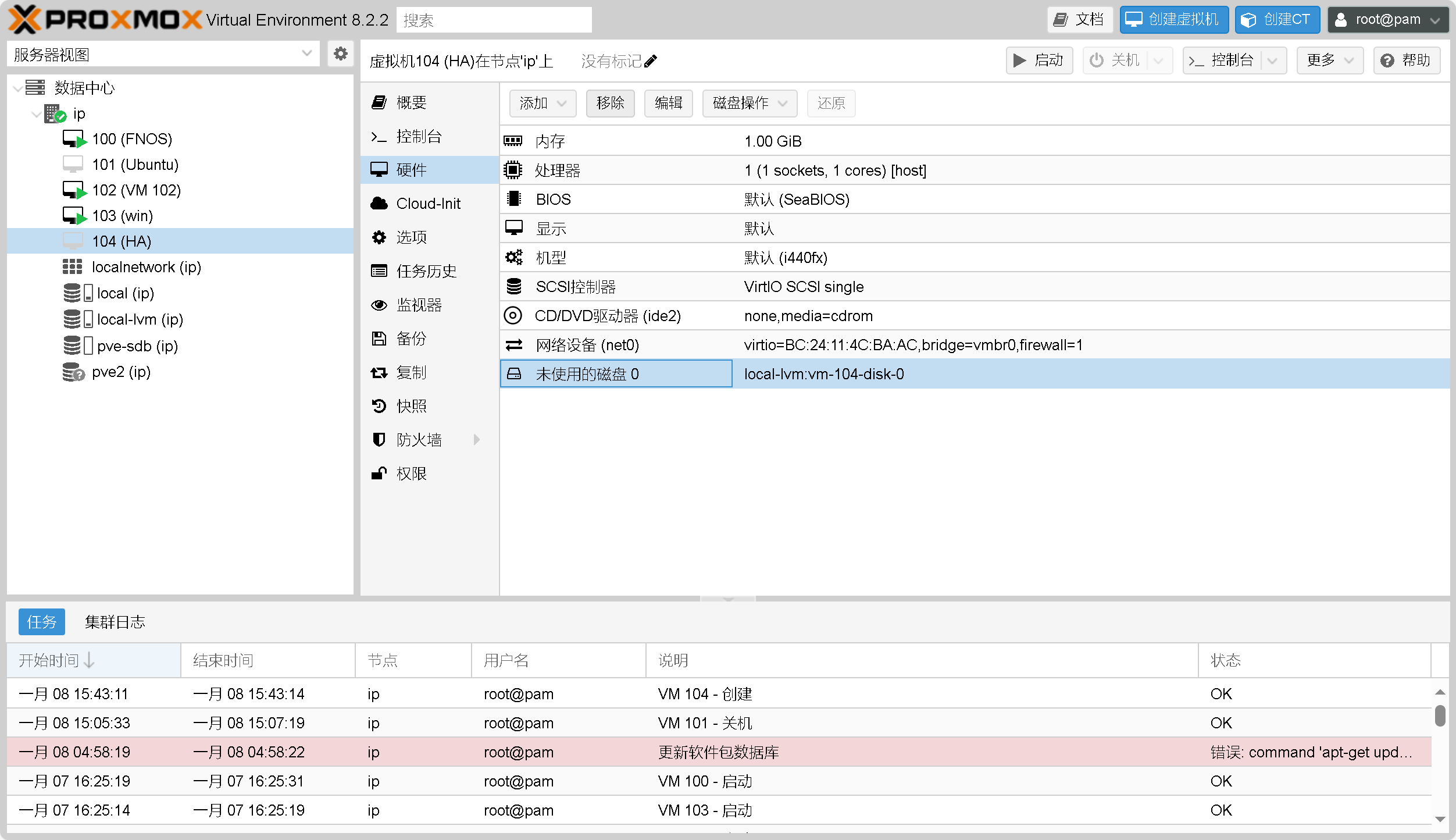
调整BIOS为UEFI模式,这个是HassOS要求的
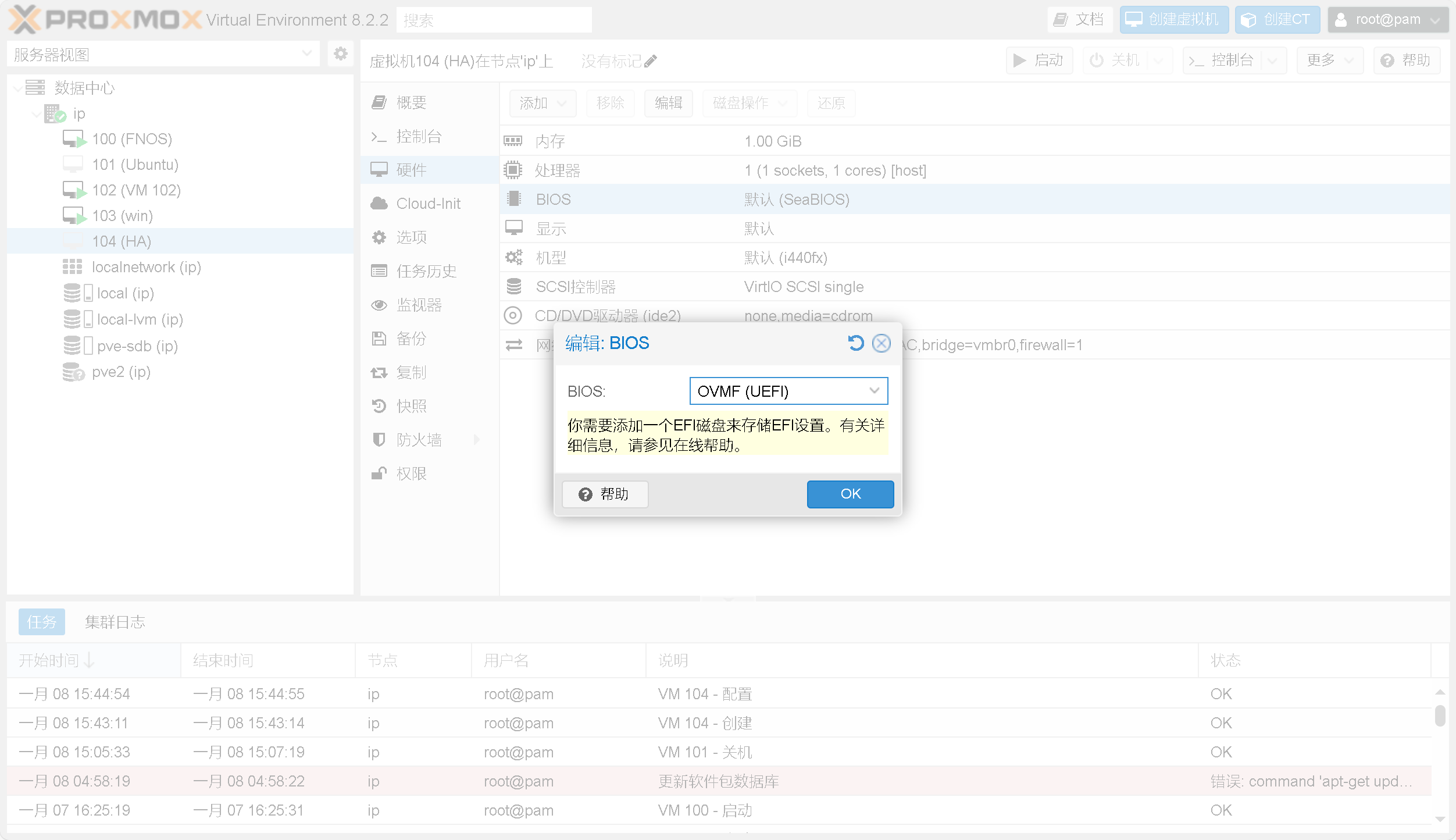
下载HA虚拟机文件替代方案 - Home Assistant

下载解压得到qcow2文件传到PVE里面
连接到PVE shell,将文件传到/tmp文件夹下
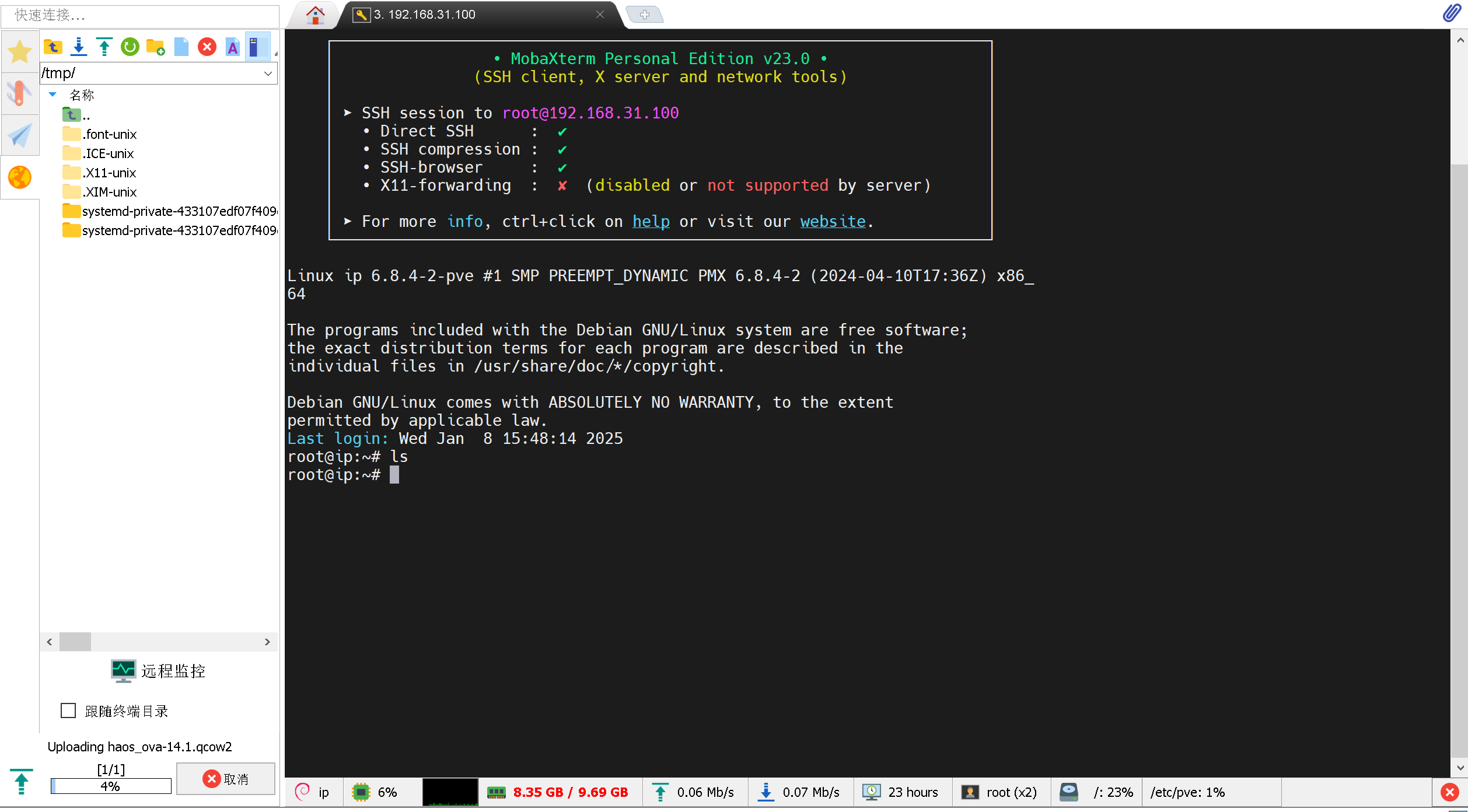
接下来进入tmp目录,向104(HA)虚拟机导入磁盘
1 | cd /tmp |
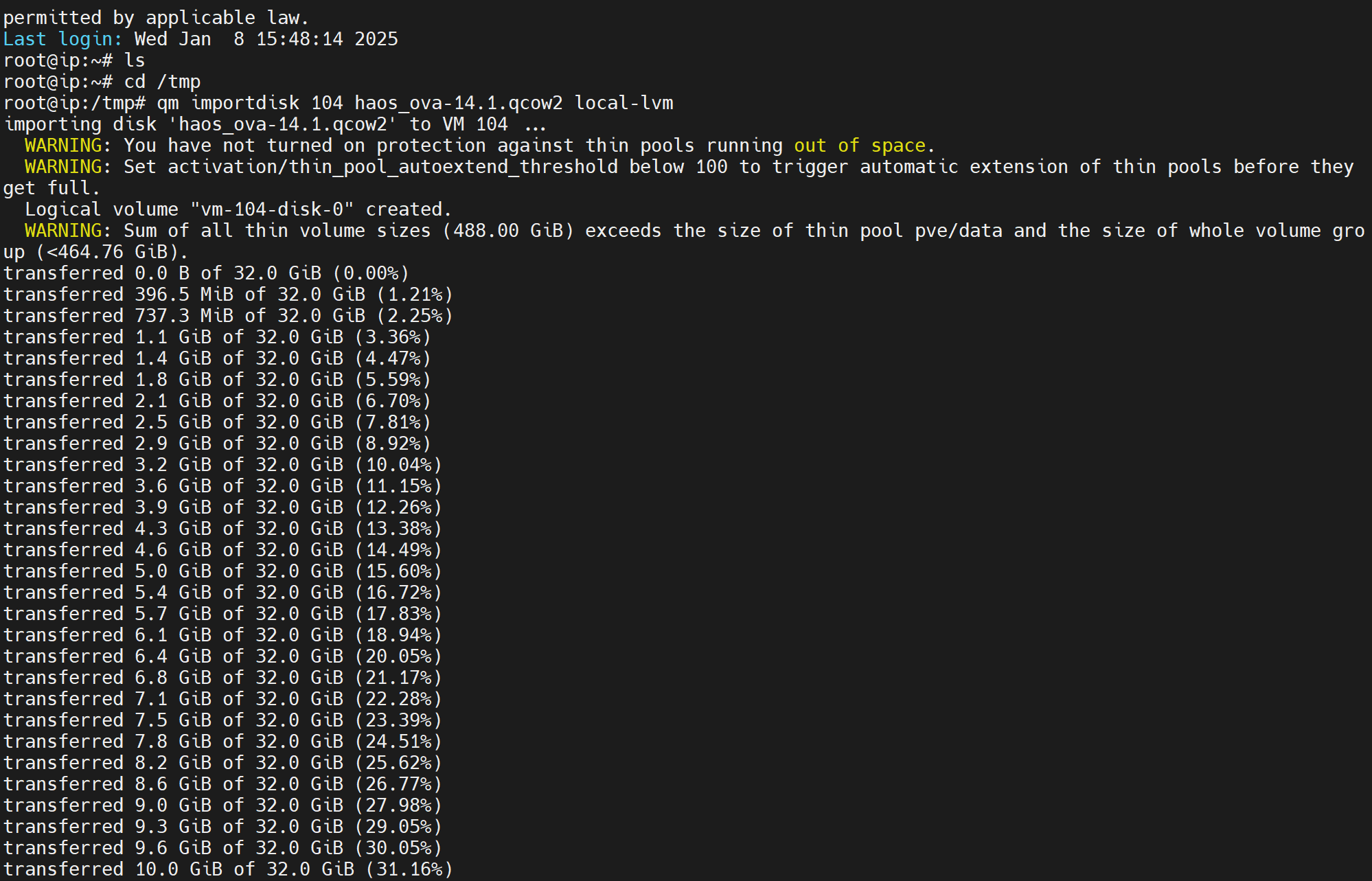
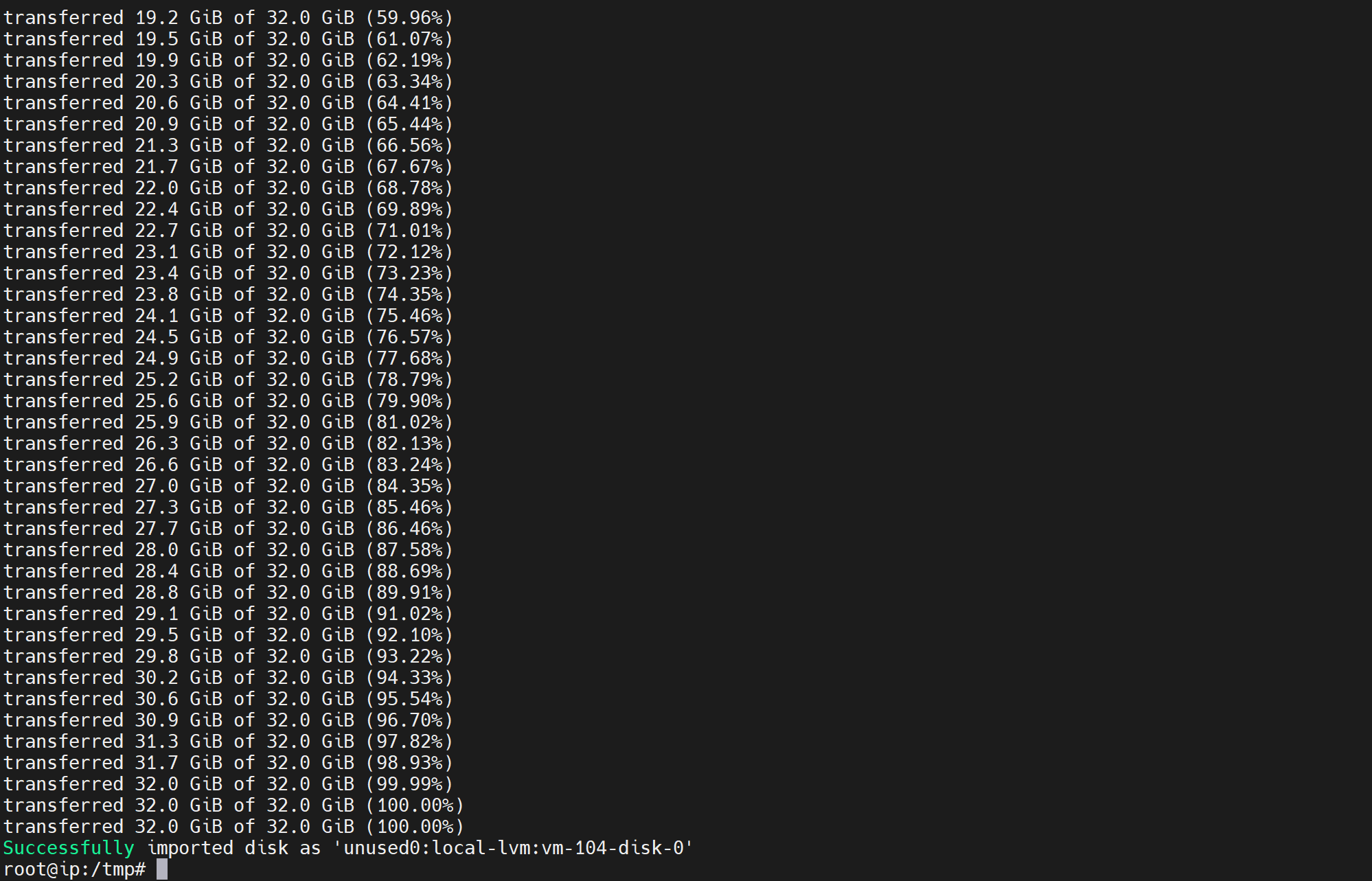
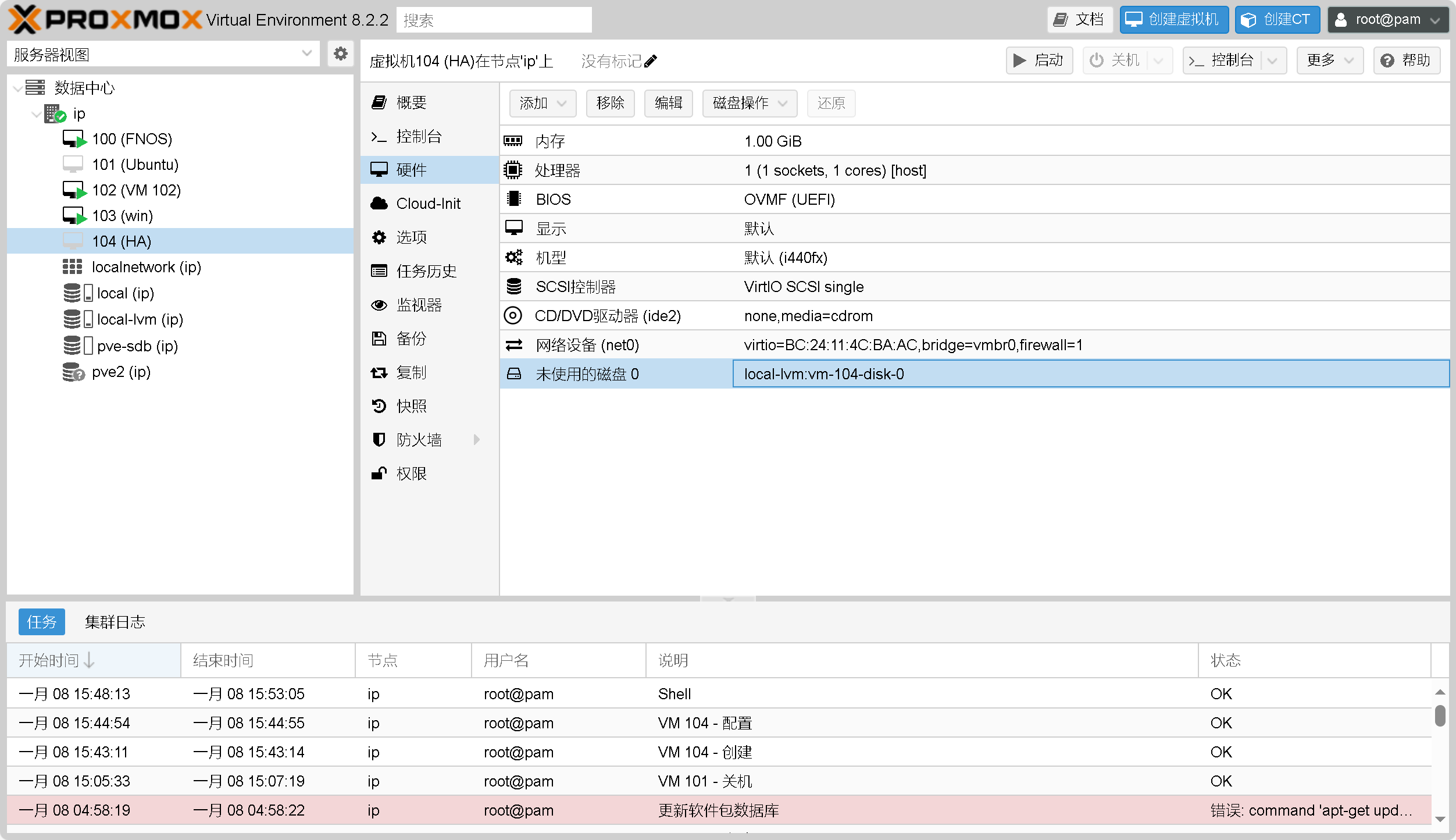
出现一个未使用的磁盘,双击它添加
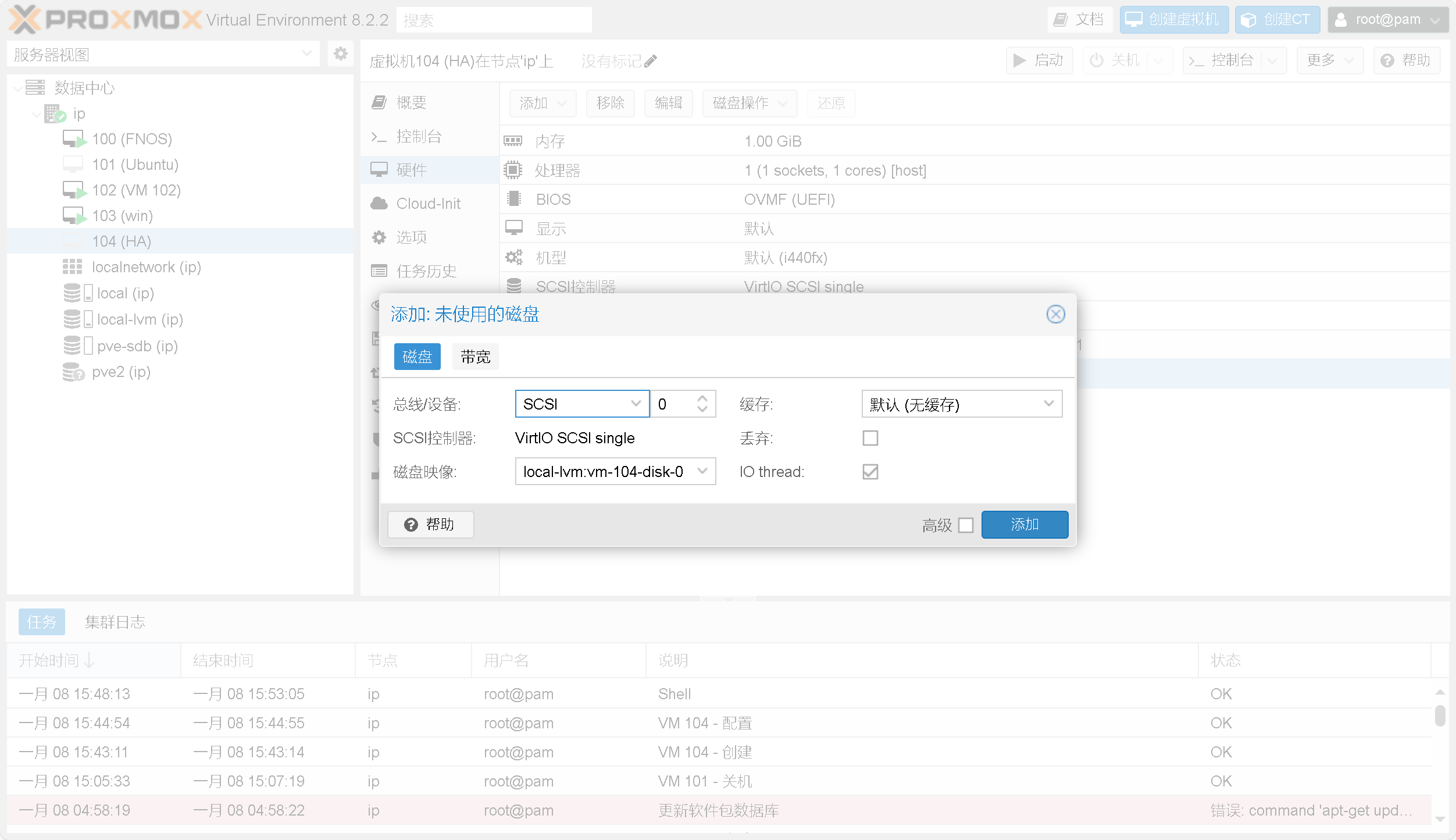
在选择-引导顺序里面将硬盘设为第一位
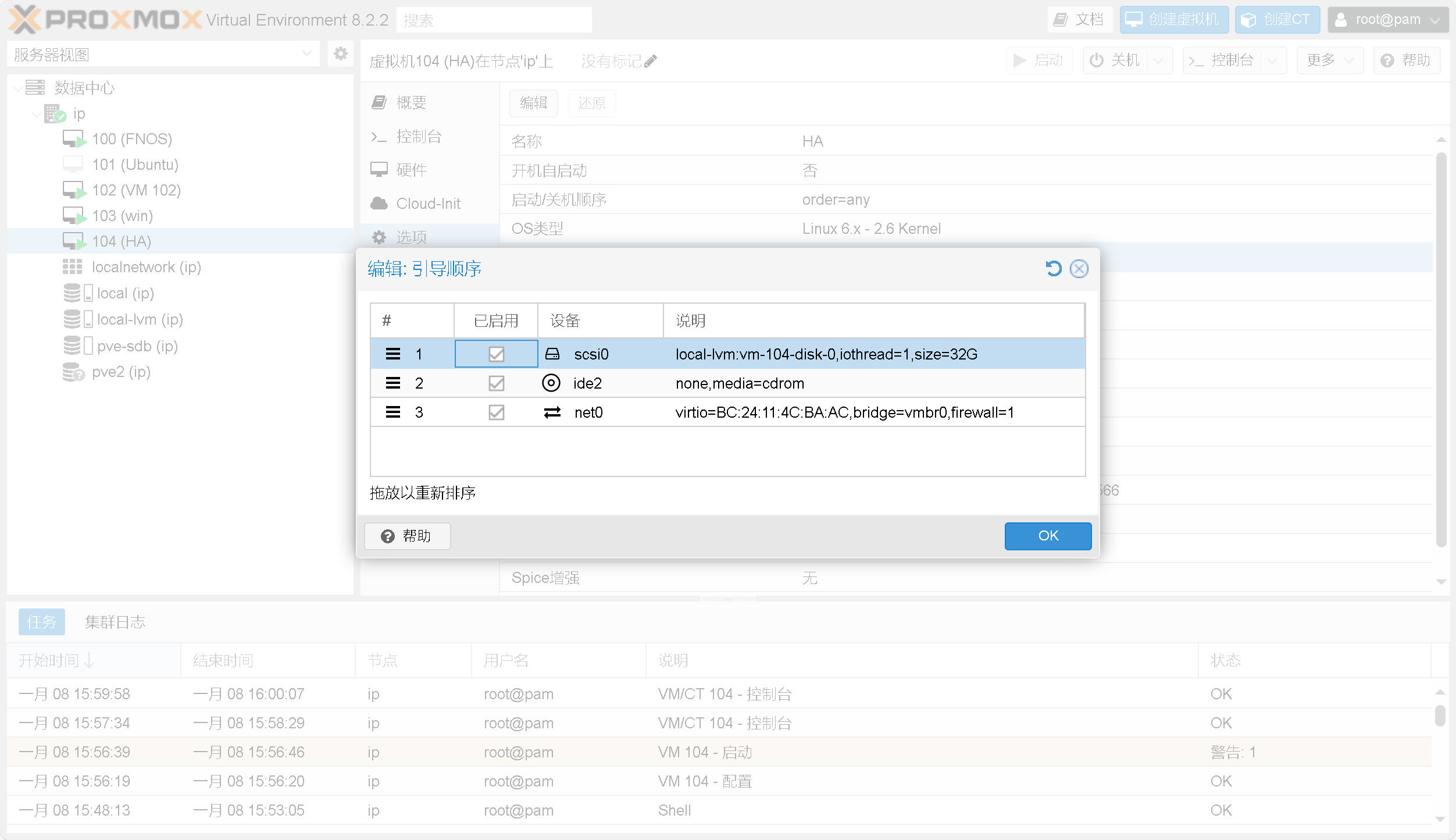
现在可以启动虚拟机了
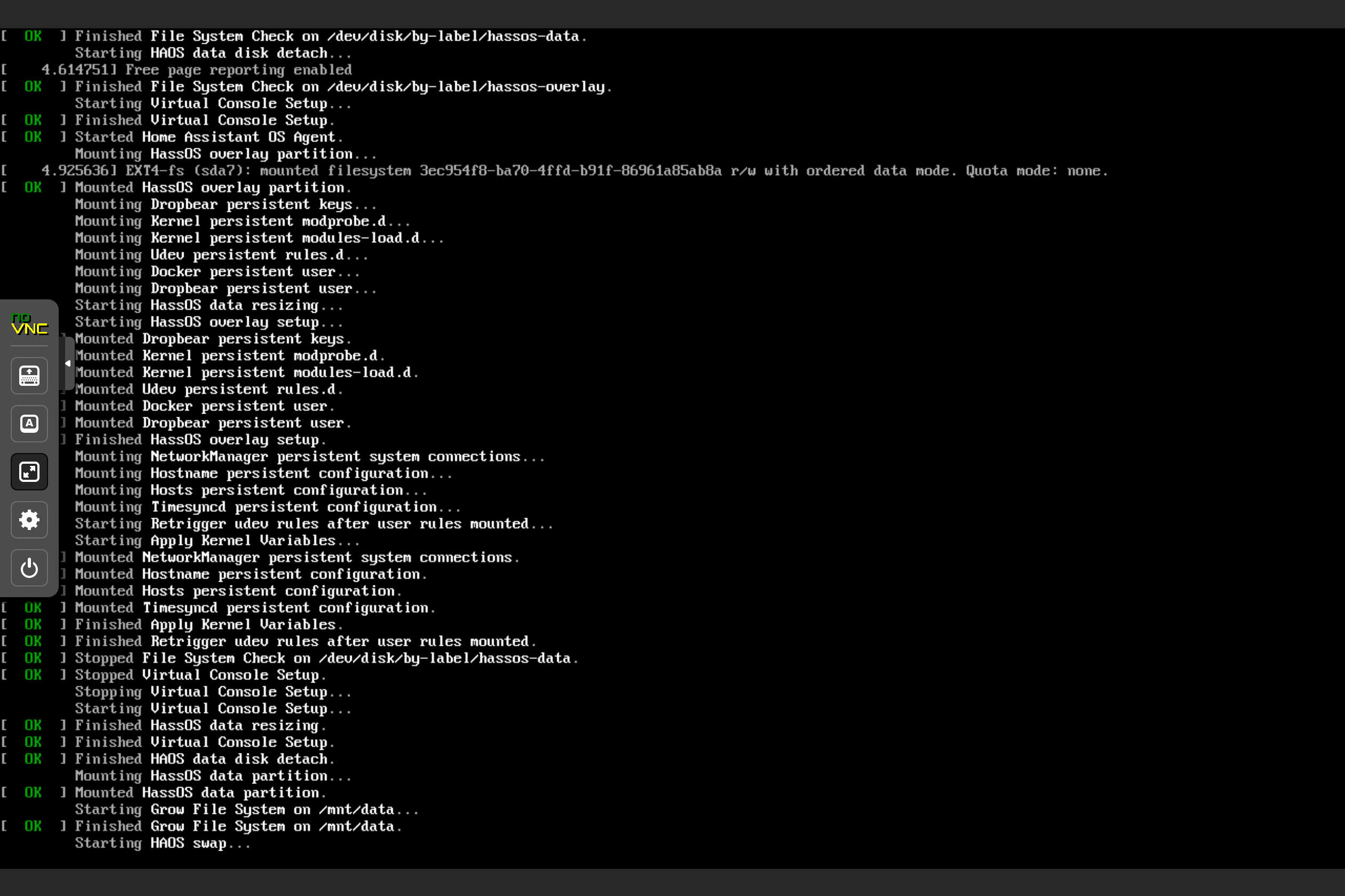
等待系统最后安装完成,打开网页端,浏览器里面输入这个网址并打开:http://homeassistant.local:8123
本博客所有文章除特别声明外,均采用 CC BY-NC-SA 4.0 许可协议。转载请注明来自 polar-bear~Blog!
评论







